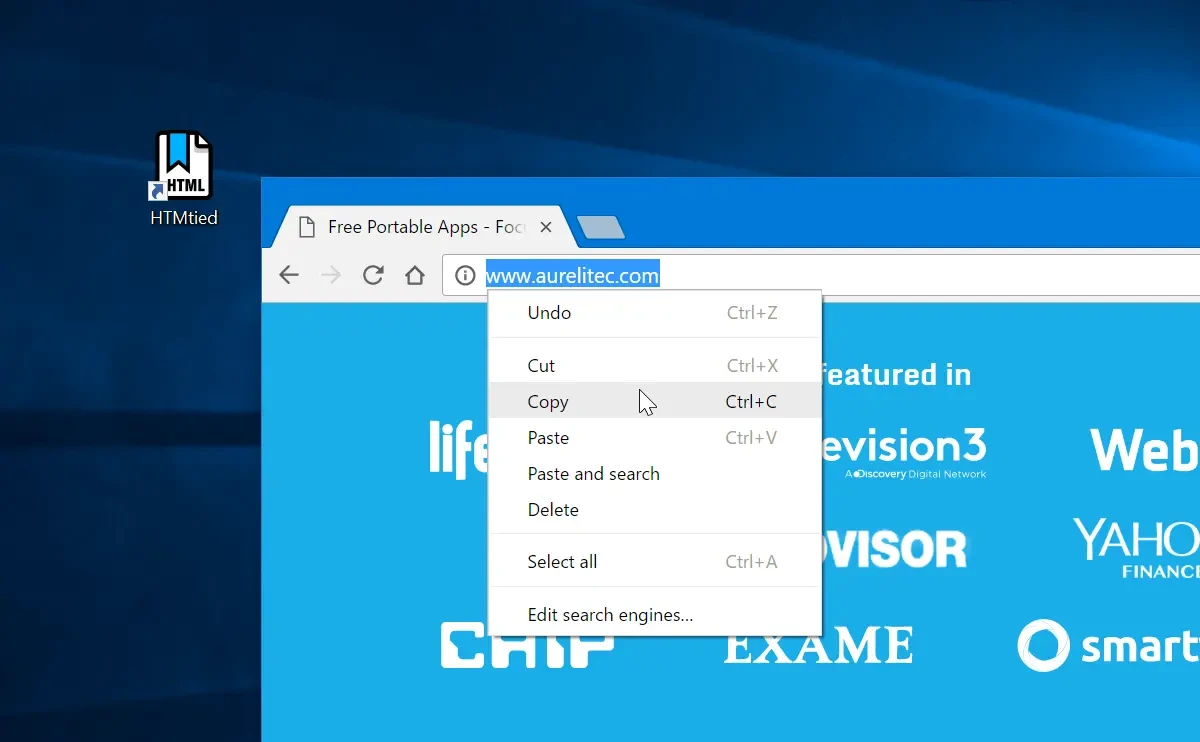Free Bookmarks
Free as in liberated: save your Internet bookmarks as tiny files, that you can use anywhere, outside your browser.

Portable Bookmarks
Use your Internet bookmarks on any PC, tablet, smartphone, or in the cloud. On Windows, Mac, Android, iOS, or Linux.

Standard HTML Files
The bookmark files are actually tiny HTML files, that load the original Internet address, when opened in any browser.

Copy, Run, Paste
Copy any Internet address to the Clipboard, run Portmarks, and paste the magically created portable bookmark file.

Convert En Masse
Copy multiple addresses on separate lines to the Clipboard, or drag and drop any number of URL files over Portmarks.

The Direct Mode
No more manual pasting: click the Portmarks Direct shortcut to convert and paste all bookmarks to a preferred location.

Online Bookmarks
The portable bookmark files can easily be uploaded or synchronized in the cloud, with online storage services.

Internet Favorites
Liberate your Internet Explorer Favorites: copy the URL files to the Clipboard, or drag and drop them on the Portmarks icon.

Zero Interface
Portmarks is so easy to use that it doesn't even need a user interface. On success you'll hear the famous "Tada" sound.
What Others Are Saying
-
The verdict: this is simply brilliant. ... Kudos to the developers for a great implementation of such a simple yet brilliant idea. I am surprised I hadn't seen something like this earlier.
-
What makes HTMtied useful is that unlike the files created by browsers, HTMtied creates files supported by a number of platforms. ... Just copy the URL to clipboard and run HTMtied to create the website shortcut.
-
HTMtied attempts to establish an independent system for storing your favorite pages. How does it bring its message to life? Quite simply, how else? The simplest solution is often the key to success.
In the news in Czechia